Do you wish to post a blank comment on Facebook? Here is a trick for you! Facebook users can make a comment in several ways. Being a Facebook user, they can post a comment using text, photos, stickers, emojis, and videos. But today I’m going to explain a way to post a comment without anything. In the other word, empty comment or status.
Previously lots of users had been used a string to post empty status (It is the code: @[0:0: ]) But it is not working right now. However, using the following trick, you can post whether bank Facebook comment and blank Facebook status even you can also use it for sending a blank message on WhatsApp.
1.) First, Log into Facebook with your desktop browser.
2.) Click on the box where you want to post a blank status or comment.
3.) Hold ALT key and type 0173 using your keyboard’s Number Pad.
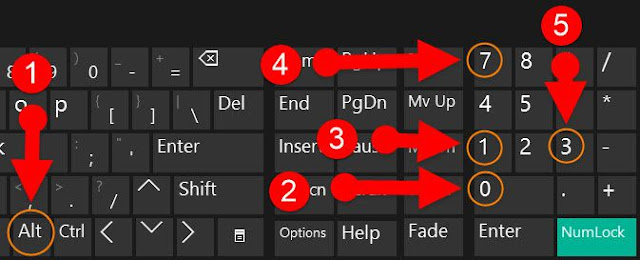
4.) Now post your comment or status as usual.
How To Post A Blank Comment on Facebook using mobile Phone
- Double tap below box. (there is a character on the box, but it is invisible) 1
- Now tap copy button of your Mobile browser and copy it.

- Open Facebook App on your Android, iPhone or Windows Phone.
- Tap on status update or comment field, then paste the copied character and post your comment or status update.
That’s it. You have successfully posted a blank comment on Facebook using your Mobile.
It is the complete guide to posting a blank comment or Status update on Facebook. You can use both Mobile and PC to post an empty comment on FB. I have tested this trick on Android installed Samsung Galaxy with Google chrome browser although it will work on iPhone, Windows Phone, and other mobile devices as well. Hope this article will be useful for those who wish to post an empty comment on Facebook.


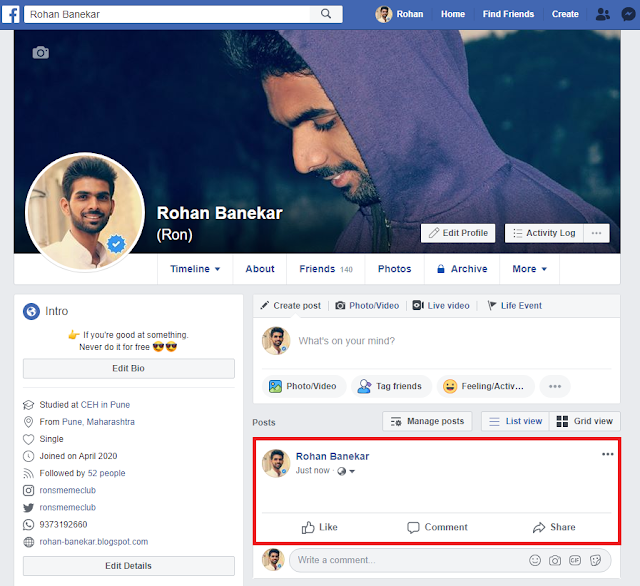
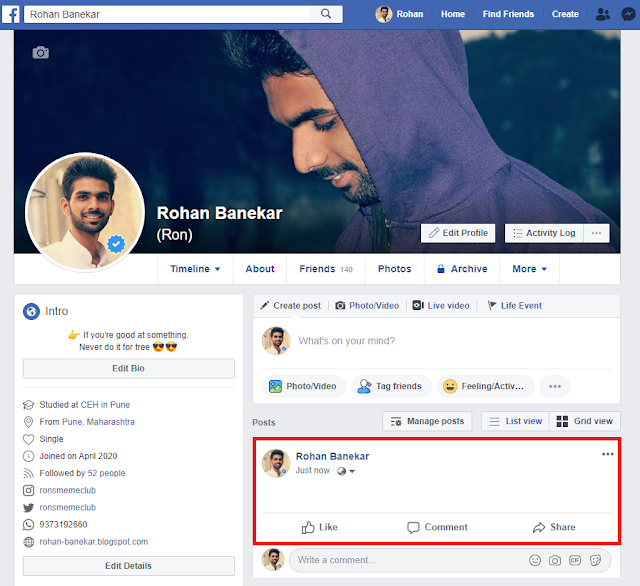





You’ve got some interesting points in this article. I would have never considered any of these if I didn’t come across this. Thanks!.
ReplyDeletecomprar seguidores