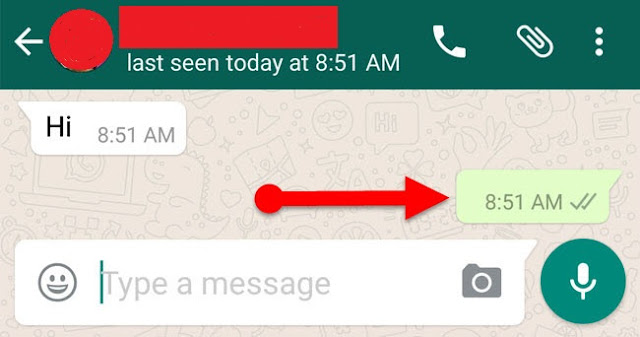
There are many guides on the Internet to send a blank message in WhatsApp. But some are complicated to understand though don’t worry! It is a simple guide to send an empty chat on WhatsApp to your Friends. If you are a Facebook user, then also check out my previous article. It is a simple tutorial to send blank messages on Facebook using your PC or Mobile.
Nowadays, there are two types of WhatsApp users. Lots of users have used their Smartphone to send and receive WhatsApp messages. Whereas, some users used their desktop or laptop to use WhatsApp. Never mind whether you are a WhatsApp mobile user or WhatsApp PC user. Because using this trick, you may able to send a blank message in WhatsApp using your Mobile or Desktop PC. And it will work Android, iPhone, and Windows Phone as well.
As long as you are a WhatsApp desktop user, you can type a blank character using your PC’s keyboard and send them to your friends. If you are used your smartphone to manage your WhatsApp account, then you can copy the following character from below box and send them to your loved ones. Let’s see How to send a blank message in WhatsApp.
Send A WhatsApp Blank Message on PC
- Log into your WhatsApp account on your PC.
- Select a contact WhatsApp group or contact you want to send a blank message.
- Place your cursor in the message box.
- Hold ALT key and type 0173 from Number Pad of your keyboard.
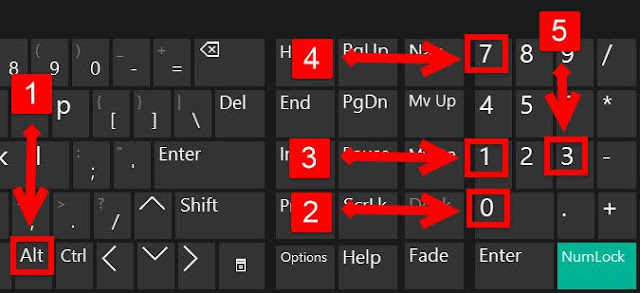
5.) Now click the send button.
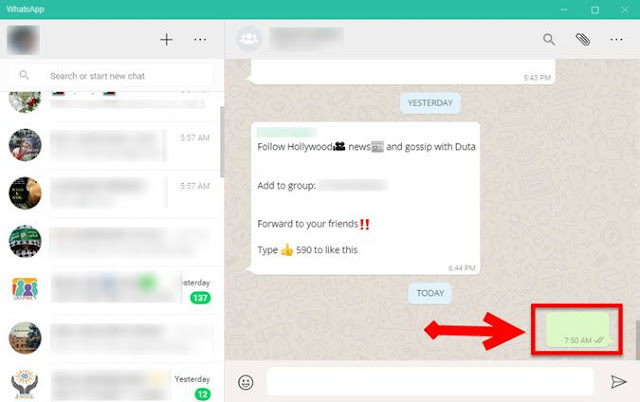
That’s it. Now you have successfully sent a blank message in WhatsApp.
Send a blank message in WhatsApp using Mobile
- Double tap on below box. (Invisible character will be selected)1
- Tap “Copy” button of your mobile browser and copy it to the clipboard. (this character is won’t visible to you although you can copy it!)

- Open WhatsApp application on your Android, iPhone or Windows Phone.
- Select a WhatsApp contact or Group.

- Tap on the message box and past blank character you have copied earlier.
- Finally, tap on the send button.
Final Verdict:
It is a simple guide to sending a blank WhatsApp chat using your Android, iPhone, Windows Phone, or PC. You can use this trick to surprise your Friends and others. And personally, I have tested this trick on My Android phone and PC; it was working well. So, It’s time for your turn, make your friend surprise and enjoy! If you have any queries related to this article, then leave a comment below.







No comments:
Post a Comment